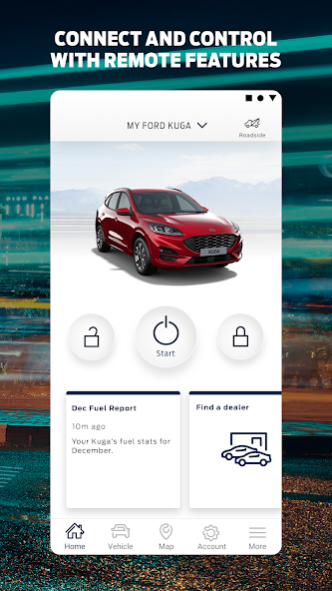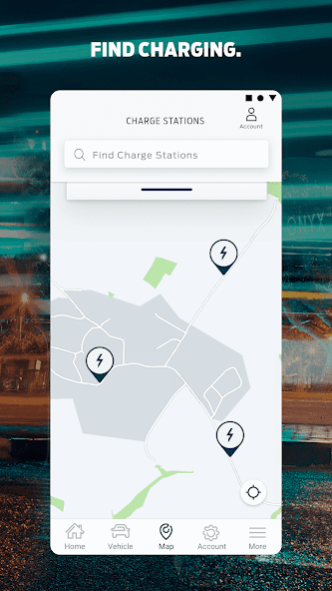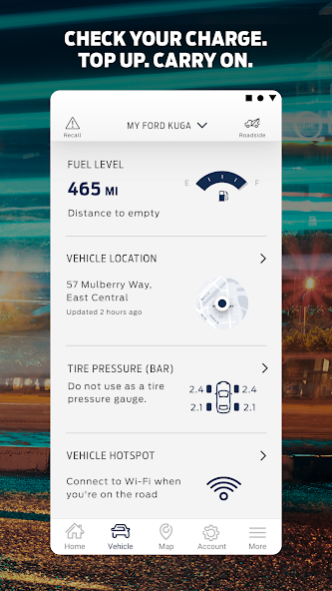FordPass 4.31.1
Continue to app
Free Version
Publisher Description
FordPass offers the ability to manage your vehicle right from your phone:
• Send convenient remote commands – Lock, unlock, and start your vehicle using complimentary remote vehicle controls (1) – when equipped with FordPass® Connect (2)
• Electric vehicle ownership support – Monitor charging progress and use Departure Times to pre-condition your battery and cabin (3)
• FordPass feature availability varies by vehicle and country. Images shown for illustrative purposes only
(1) Remote lock/unlock requires power door locks. Remote starting requires automatic transmission.
(2) FordPass Connect (optional on select vehicles), the FordPass App and complimentary Connected Service are required for remote features (see FordPass Terms for details). Connected service and features depend on compatible network availability. Evolving technology/cellular networks/vehicle capability may limit functionality and prevent operation of connected features. Connected service excludes Wi-Fi hotspot.
(3) Effectiveness of cabin conditioning may be reduced by extreme outside temperatures.
About FordPass
FordPass is a free app for Android published in the Food & Drink list of apps, part of Home & Hobby.
The company that develops FordPass is Ford Motor Co.. The latest version released by its developer is 4.31.1.
To install FordPass on your Android device, just click the green Continue To App button above to start the installation process. The app is listed on our website since 2023-11-14 and was downloaded 24 times. We have already checked if the download link is safe, however for your own protection we recommend that you scan the downloaded app with your antivirus. Your antivirus may detect the FordPass as malware as malware if the download link to com.ford.fordpasseu is broken.
How to install FordPass on your Android device:
- Click on the Continue To App button on our website. This will redirect you to Google Play.
- Once the FordPass is shown in the Google Play listing of your Android device, you can start its download and installation. Tap on the Install button located below the search bar and to the right of the app icon.
- A pop-up window with the permissions required by FordPass will be shown. Click on Accept to continue the process.
- FordPass will be downloaded onto your device, displaying a progress. Once the download completes, the installation will start and you'll get a notification after the installation is finished.